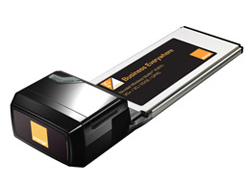7.2 Mbps support !
(for your Novatel Wireless Merlin XU-870 or your DELL Wireless 5510)
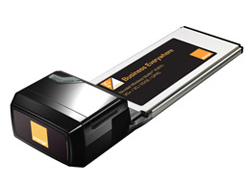

Novatel Merlin XU870 and DELL Wireless 5510
What do my tutorial for you ?
> Add the 7.2 Mbps support for your Novatel Wireless Merlin XU-870 or your DELL Wireless 5510 card
> Use your DELL card on a x64 bits laptop!
History
The 7.2 Mbps firmware for the XU-870 (or DELL Wireless 5510) was very hard to find! I spent many nights googling the web to find it. After find this firmware I was disappointed because the Novatel Wireless Merlin updater doesn't want to flash my DELL branded card. So I decided to find a way to update my fuc**g 3G card. If you have an x64 laptop and a DELL card I think you will be happy to know that DELL don't provide ANY 64 bits drivers (One more reason to debrand you DELL card!)
For information :
Making bad operations on your card can brick your device!
I am not responsible of your ACTS!
>How-to upgrade your XU-870 to 7.2 Mbps?
>How-to upgrade your DELL Wireless 5510 to 7.2 Mbps ?
>Donate
Upgrading the Merlin XU-870
Upgrading your Novatel Wireless Merlin XU-87 branded 3G card is as easy as download this file :-) :
NVTL_PUU_800_FW101.9.00_PkgB.exe
Upgrading the DELL Wireless 5510 to 7.2 Mbps
For a XU_870 you can use directly the 101.9.00 firmware updater but for the DELL there is no way! We can't upgrade the card with the same firmware update! So we use the old firmware updater (version 9.5.03) to flash the new 7.2 Mbps firmware. For this we have to swap two files during the upgrade
processes.
Upgrading a XU-870 branded by DELL is more complicated. You have to follow this tutorial to flash and debrand your DELL Card. After this, your card will be recognize like an Novatel Wiresll Merlin XU-870 card.
Download the following file :
NVTL__FUU_800_9.5.03_S1.exe The original firmware installer for Merlin XU-870 ver 9.5.03
U800.nvtb The extracted 7.2 Mbps firmware
XU870.cache The configuration file
The Novatel Drivers The Novatel Wireless Merlin drivers
This is step by step to upgrade your firmware:
1. Download and install first the Novatel driver for the card.
You can download for free newest software and driver MobiLink Connection Manager and Driver Installer for Windows Vista and Windows 7, 32 & 64 bit, (because link at the official website has been removed). Download MobiLink Manager Driver Novatel Merlin XU870.rar on below
rapidshare.com/files/4041567138.
2. Download Upgrade 7.2 Mbps Toolkit . Launch the NVTL__FUU_800_9.5.03_S1.exe installer, you will see this screen (sorry I'am French as you can see on the update's screenshot)
Don't click on "Next"
3. Go to the temp folder (On my Windows Vista : C:\Windows\temp). You will see an "U800.nvtb", this is the old firmware. So replace the 10,5 MB "U800.nvtb" files by the 12,9 MB "U800.nvtb" files you've downloaded from this website.
4. Now click on "I Accept" and "Next"
The disclaimer screen
5. The modem is controlled
6. At this point the modem's configuration is saved
7. At this point the new firmware is written on the 3G card.
In the temp folder you will see a new *.cache file. Replace the "*.cache" files by the "XU870.cache" files you've downloaded from this website. So take my *.cache file and rename it with the same name than the old one (here : L7101106001991_001.cache).
The configuration file contain all information about the device except IMEI. So The branded information are stored in this file. So restoring my *.cache file will debrand your DELL card to be an original Merlin XU-870
8. At this point the configuration is restored on the card
Restoring modem's configuration... Please Wait
9. The modem is restarted and the wizard is ended
The card is updated !
After this your laptop will recognize your DELL Wireless 5510 as a Novatel XU870 card
10. Reflash the card a second time (restart at number 2 of the tutorial).
That's ALL !
If your are happy with my work you can donate :