So what exactly does Wimp do? In the developer’s own words:
Wimp was initially designed to remove the many common “flash drive” viruses, i.e. those that spread through USB flash drives; currently, Wimp detects and removes more than 15 of these “flash drive” viruses.In other words, Wimp is a great tool to have running at all times. It neatly sits in our System Tray and notifies us whenever it removes an infection. My suggestion would be to continue to use whatever antivirus program you have to scan your flash drive in addition to Wimp’s scan (one might detect an infection overlooked by the other).
Wimp also prevents malicious programs from disabling Task Manager and Registry Editor, and also prevents changes to many other important system settings.
Protect your system from common “flash drive” viruses, and prevent malicious programs from modifying important system settings or disabling essential utilities such as Task Manager.
Madhavan also suggests how to use the program:
“To make the best use of Wimp, place it in your Startup folder: Go to Start > Programs, right-click on Startup and select Open. Create a shortcut to Wimp in this folder.”
Wimp is a tiny yet useful program that deserves two thumbs up.


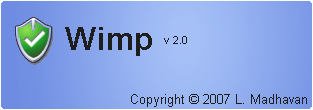
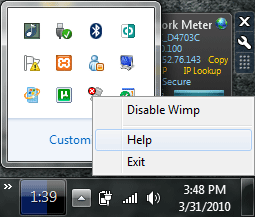










“But better to get hurt by the truth than comforted with a lie.”