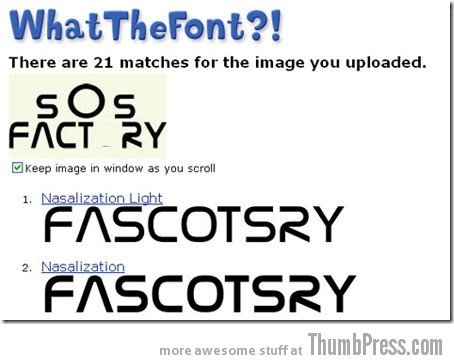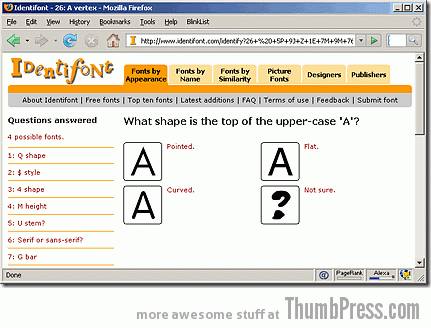Traveling is about keeping it real with your surroundings, yet it’s easy to get lost in the lure of nerdy gadgetry these days (check out “5 Gadgets That May Ruin Your Backpacking Experience”). Things like GPS systems can keep you from getting down and dirty with locals (just ask for directions, stupid!). However, for those of you who are physically unable to unplug, we give you OTP’s 10 Most Useful Travel Gadgets of 2010.
Water Filter
Don’t drink the water. You’ll hear it over and over again in just about every country. In fact, you may find that it’s cheaper to buy booze than it is water. Enter the MSR Miox. This little flashlight-sized device only requires batteries to transform that putrid, disease-ridden water into something more drinkable. There’s also the Steripen, which uses ultraviolet rays to turn dirty into liquid clean goodness. Of course, you may prefer the excuse of choosing booze over water but at just over a hundred bucks, it’ll probably save you some money and a few hangovers.
Bag Protector
After a good night’s sleep, the last thing you want to wake up to is finding out someone jacked your shit . In all likelihood, as long as you’re alert and careful, this won’t happen. But if you’re the paranoid type, the Doberman Bag Protector is a dually triggered alarm system (meaning there is both a motion sensor and a pull pin). The device can be attached to just about anything and when triggered, emits a 100 decibel alarm. This is on par with the sound of a lawnmower, which should be the most obnoxious criminal deterrent known to man.
Solar Powered Backpack
This is starting to get out of hand. Whatever happened to the days of Thoreau, where serenity is found in the simple things in life? Screw it, if he were around today, Thoreau would be putting his money on the solar powered backpack too. Both Voltaic and Reware offer backpacks equipped with solar panels that can power up most 12-volt devices if needed. Since a solar powered backpack is more of a luxury than a necessity, the added superpowers (Electroman) come at a higher price than other packs with a sacrifice in size. Choose wisely.
Global Phone
A cell phone is most definitely on the no fly list for those looking to rough it. But if you were to get a phone, getting one made by National Geographic still maintains some ruggedness and can be used in over 100 countries. There are several options available: rent a phone for eighteen dollars a month if it’s a short trip or buy one for a little under two hundred bucks. Mobal also offer a cheaper alternative if National Geographic rubs you the wrong way. Be sure to store this in a safe place for emergencies and to get the most out of your experience, refrain from using it too often.
Indestructible Travel Case
The Pelican Micro Case is both waterproof and can withstand up to 5,000 lbs. of pressure (like if an elephant decided to take a nap on your travel case). While we find it difficult to believe a travel case is this powerful, Pelican’s website promises your valuables will stay safe and dry. If that makes you afraid that someday it might come after you, consult a priest on the procedures of destroying an indestructible object.
Adventurous tech nerds, this one will thoroughly excite you. With all the normal features of the Swiss army knife, this gadget also comes with a flash drive (with multiple memory options) as well a powerful LED light. There’s also a ballpoint pen thrown in there for good measure. Sure, you probably won’t find yourself in the throes of the wild, fighting for your survival (and if you did, what would be the purpose of a flash drive?) but, knowing you’ve got the just-in-case tools for almost everything will keep your nerdy mind at peace. Should you in fact be lost in a strange country’s wilderness and become worried about digital storage, this baby’s got your back.
USB Rechargeable Batteries

Rechargeable batteries can get a little pricey but their longevity is worth the extra cost (plus recycling batteries in this way is good for the environment, so score). After plugging them into any USB port with a power source, USB Cell’s rechargeable batteries get a second life. The charger is embedded into the battery so when the top is taken off, and they’re plugged in, you’re good to go. Make sure to keep them safe (perhaps in the indestructible case?) as just two cost about as much as twenty alkalines.
Flip Video
Black Flip Video Ultra1 The 10 Most Useful Travel Gadgets of 2010Here’s a good alternative to the all-powerful digital camera. The Flip video is reasonably priced and offers good quality videos that are stored on four or eight GB memory. The device is about the size of your typical digital camera with just a little bit more girth (like your dad, only the Flip video doesn’t love your little brother more). The stock Flip Ultra comes with 120 minutes of recording memory at about the same price as a good quality camera. While a picture is worth a thousand words, how much is a crisp video of say, Rio’s Carnival, worth?
Stash Sandals
This one’s perfect for the paranoid tech nerd who thinks the government’s after them. Reef’s Stash sandals have a nifty little tray in the heel that slides out to hold valuables you’d rather not leave sitting on a beach towel. Also, as the name suggests, they could be used to hide unmentionables that the government is really after (should you find yourself in possession of such items). Since they are sandals, we’re not sure how comfortable you’d be wearing these anywhere where a shoe could potentially be lost (like raging, drunken beach dance parties). Nonetheless, it is a clever alternative to worrying about being stuck in the Matrix because you lost the red pill.
150-Country Travel Adapter and Converter
Yes, we said to leave most of the electronics at home, but we all know you’re not going to listen. So rather than cleverly trying to sneak your techy trash overseas only to find you have no way to charge it, this should save you the embarrassment. Offered by Hammacher Schlemmer and USBgeek.com, not only can this device provide power for any AC powered device, it also has USB plugs, saving the trouble of carrying around multiple unwieldy chargers. So while you’re charging your iPod, cell phone and digital camera all at the same time, you can actually go out and enjoy some scenery instead of babysitting your electronics.
Before you go out and blow all your spending money on every one of these gadgets, remember that traveling is more about the experience than what you bring with you. As Samuel Johnson once said, “The use of traveling is to regulate imagination by reality, and instead of thinking how things may be, to see them as they are.” Instead of trying to recreate the luxuries of home, see how locals cope. That’s not to say you shouldn’t take advantage of some of the gadgets built for travel, just don’t overdo it. The trick is to find that balance, between what you need and what you could do without, based on how you want to travel and where you want to go.